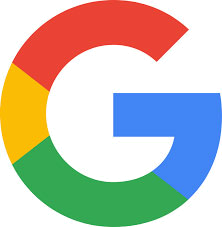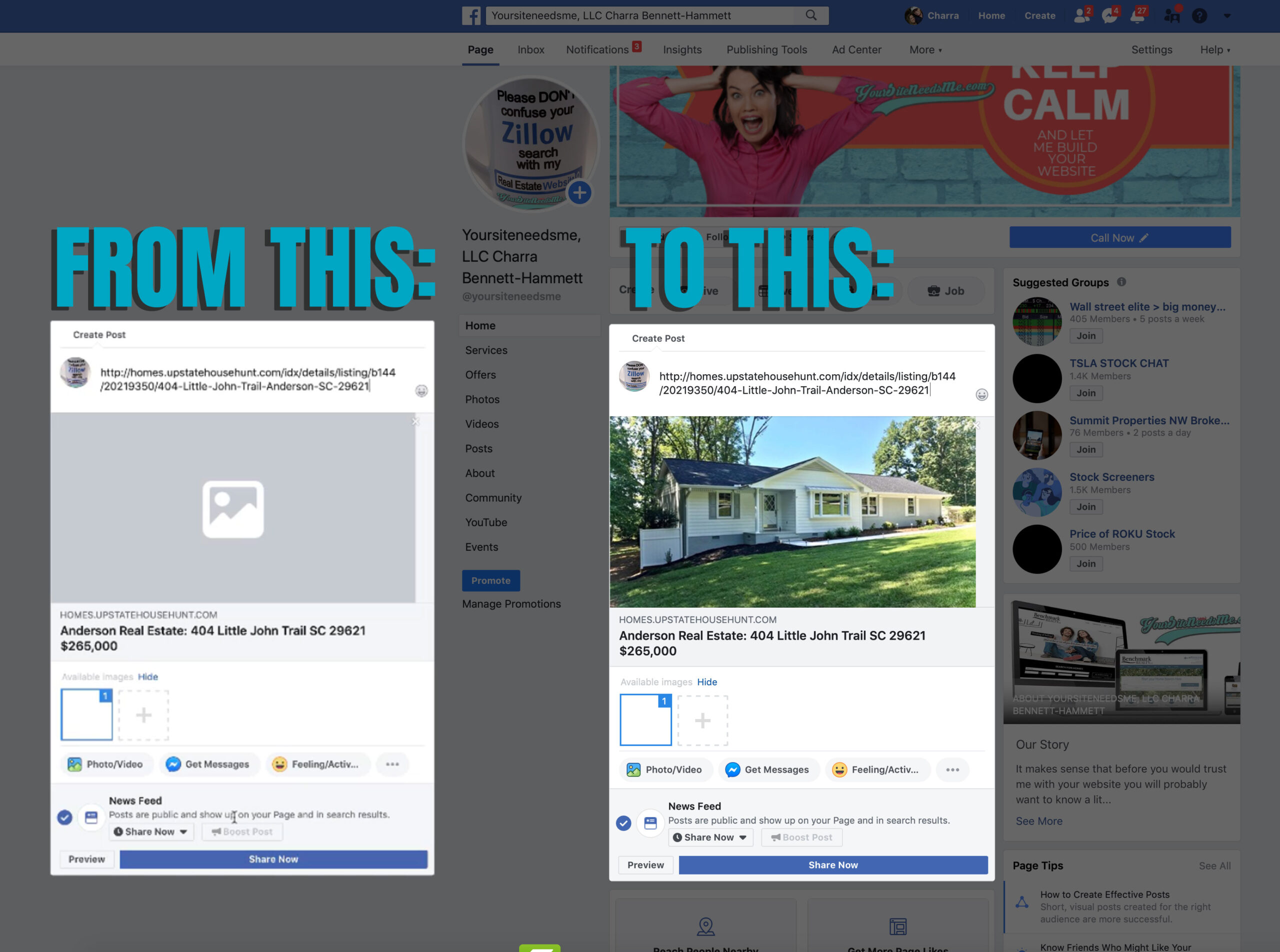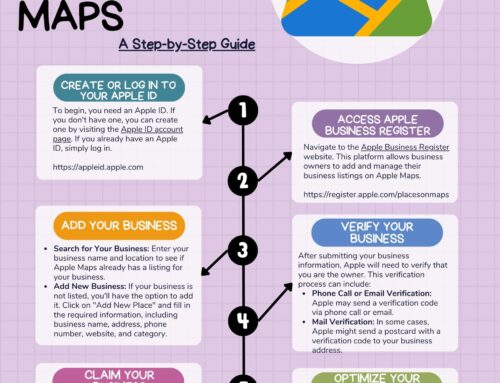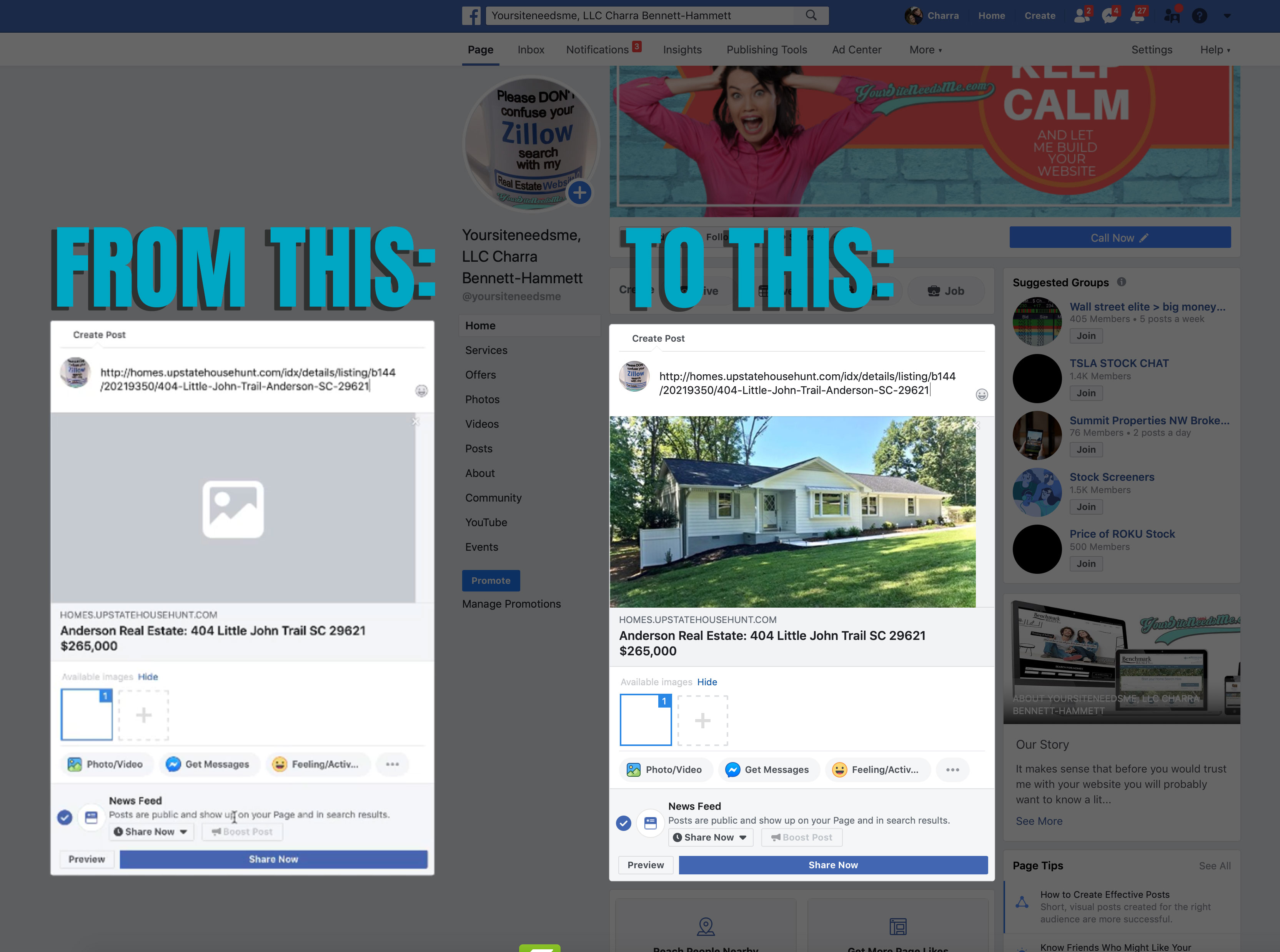 Having problems with Facebook not showing the photo of the property you are trying to post your Facebook Business page? You’re not alone. Unfortunately, we can’t control which photo Facebook chooses to put into the preview pane. Facebook crawls your site (just like Google) and decides what image will show up in that preview pane even though your property details page does point Facebook to the main image. In this case you may see a blank placeholder image in place of the property photo. Fortunately we have a few tricks up our sleeve that might help you out.
Having problems with Facebook not showing the photo of the property you are trying to post your Facebook Business page? You’re not alone. Unfortunately, we can’t control which photo Facebook chooses to put into the preview pane. Facebook crawls your site (just like Google) and decides what image will show up in that preview pane even though your property details page does point Facebook to the main image. In this case you may see a blank placeholder image in place of the property photo. Fortunately we have a few tricks up our sleeve that might help you out.
What to Do When Your Real Estate Listing Photo Isn’t Showing Up on Facebook
These are the steps to take when your listing photo isn’t showing up on Facebook:
- Open up the property listing page and copy the URL.
- Open the Facebook Debugger Tool (you must be signed into Facebook for this to work).
- Paste in the URL and click the “Debug” button.
- Depending on what shows up you will:
- IF this URL has never been on Facebook before you will see a warning directly below where you pasted the URL. Click “Fetch New Information.”
- OR if you see the Post Preview with the blank placeholder then click “Scrape Again.” This will show up in the middle of the page.
- Refresh your browser page entirely and click “Debug” again.
- If you do not see a change, repeat the process.
- If you STILL do not see a change, then try putting an entirely different URL into the debugger and scraping it. Then go back to the listing URL.
- If at this point you still do not see it, try opening the Facebook Debugger tool in an entirely different browser. For instance, if you were using Safari to test the page, then open up Google Chrome and try it there. Or try Firefox or Microsoft Edge. Often this step will work, but only if you do the previous steps first.
How to Make Your Real Estate Listing Photo Show Up on Facebook
Watch the video below for step-by-step instructions on how to make your real estate listing photo show up on Facebook. The video shows you:
- How to get the URL for your listing
- How to upload a photo from your computer
- How to use the Facebook Debugger tool
If you run into any trouble and you just can’t get the listing to show up please feel free to shoot us an email and let us try. We can’t guarantee we can get it to work but we will give it our best shot!
We are the IDXBroker + WordPress Experts! Hire us to build you an AMAZING new website!
If you have any questions about your WordPress Real Estate Website or need help then give us a shout! Our IDXBroker Developer partners are spoiled rotten! If you don’t have an IDXBroker Developer partner then please consider us! It’s free and costs you nothing. And did we mention we build real estate websites for as low as $499? If you have been thinking of getting a new site but feel like you don’t have the time, then we are your team. Our process is easy as Sunday morning. So, what are you waiting for? Call us today! 517-917-0582.
Online Marketing Tips
We’ve been in the online website marketing business since 2004 and we love what we do! If you are looking for more tips, check out our How to Make a Google Business Page for your Company in 7 Easy Steps or How to Add a Business to Apple Maps (For FREE!): Step-by-Step Guide!
If you need some tips on how to go viral then check out my blog post on Unleashing the Power of Viral Marketing Campaigns: 7 Tips to Make Your Blog Posts Go Viral plus Strategies, Tools, and Examples. Need help with your websites SEO? Check out My 3 BEST Real Estate Website SEO & Lead Generation Tips.
YourSiteNeedsMe is a Real Estate Websites WordPress Designer for REALTORS and enjoys writing blog posts about hot topics and fun things to do.