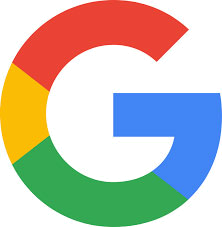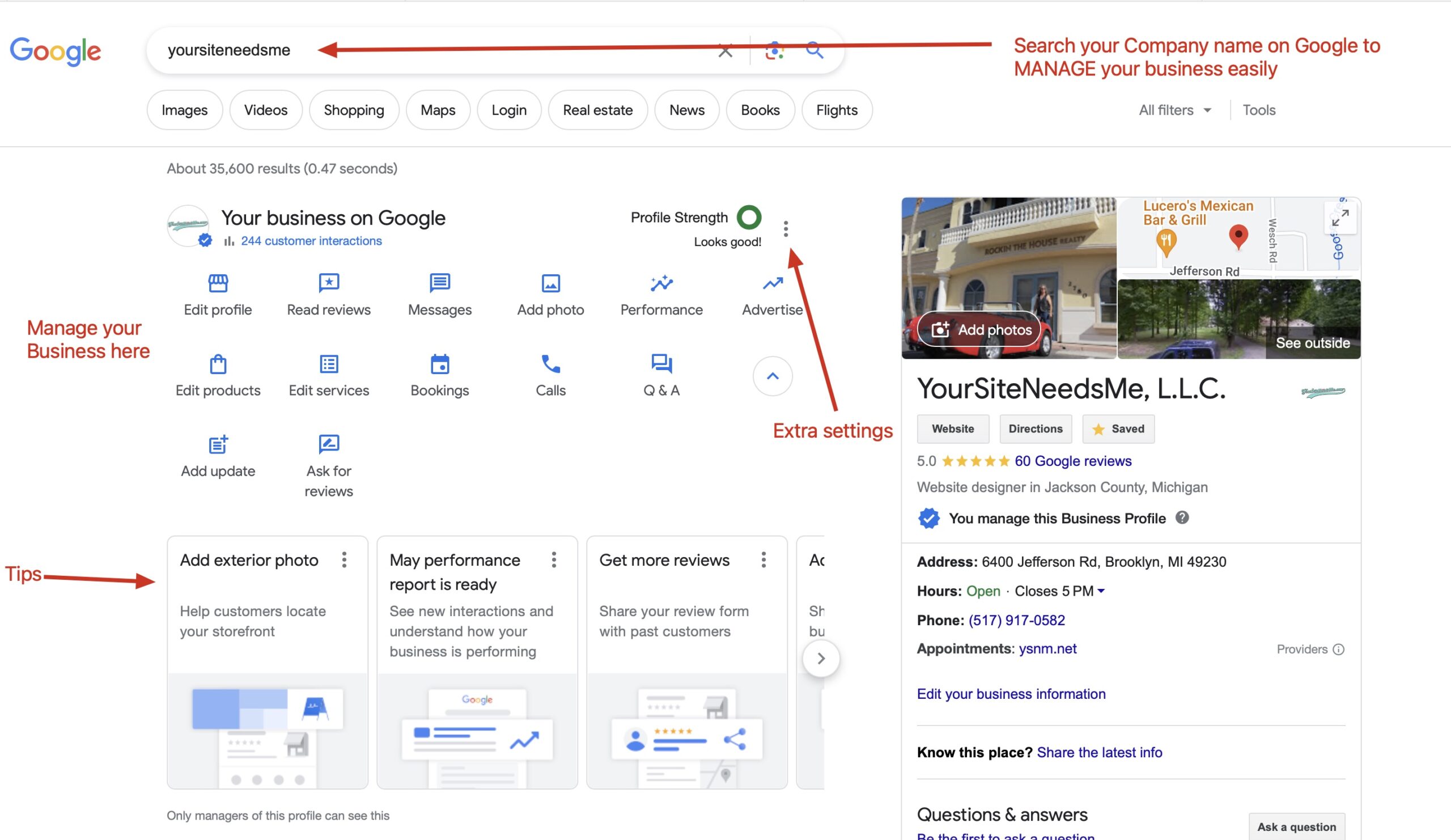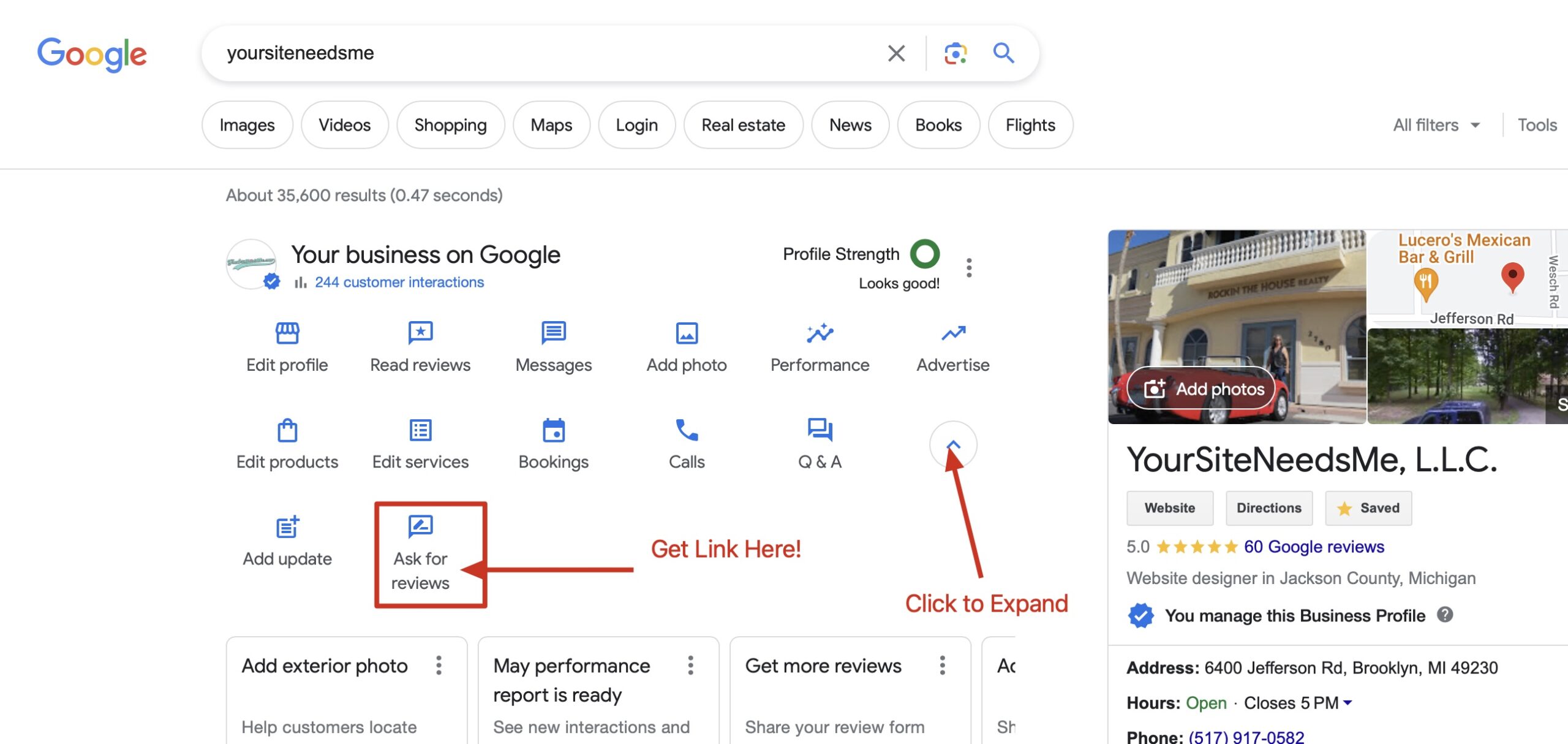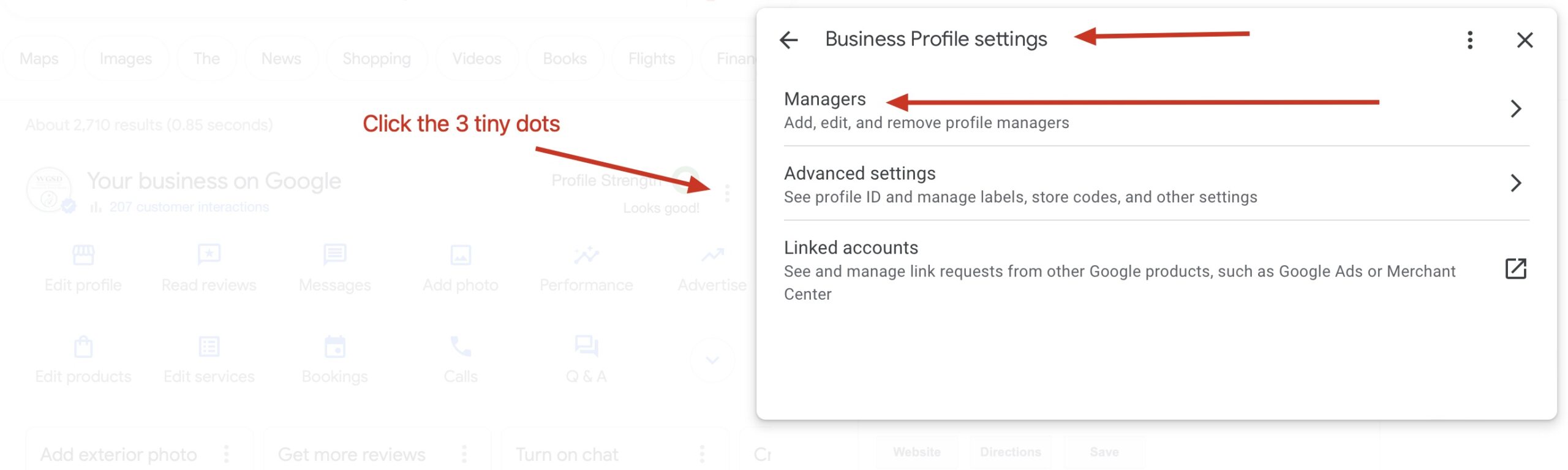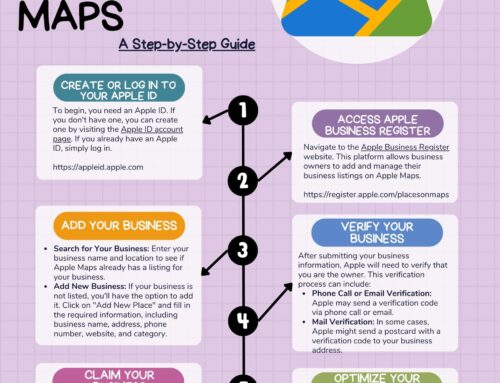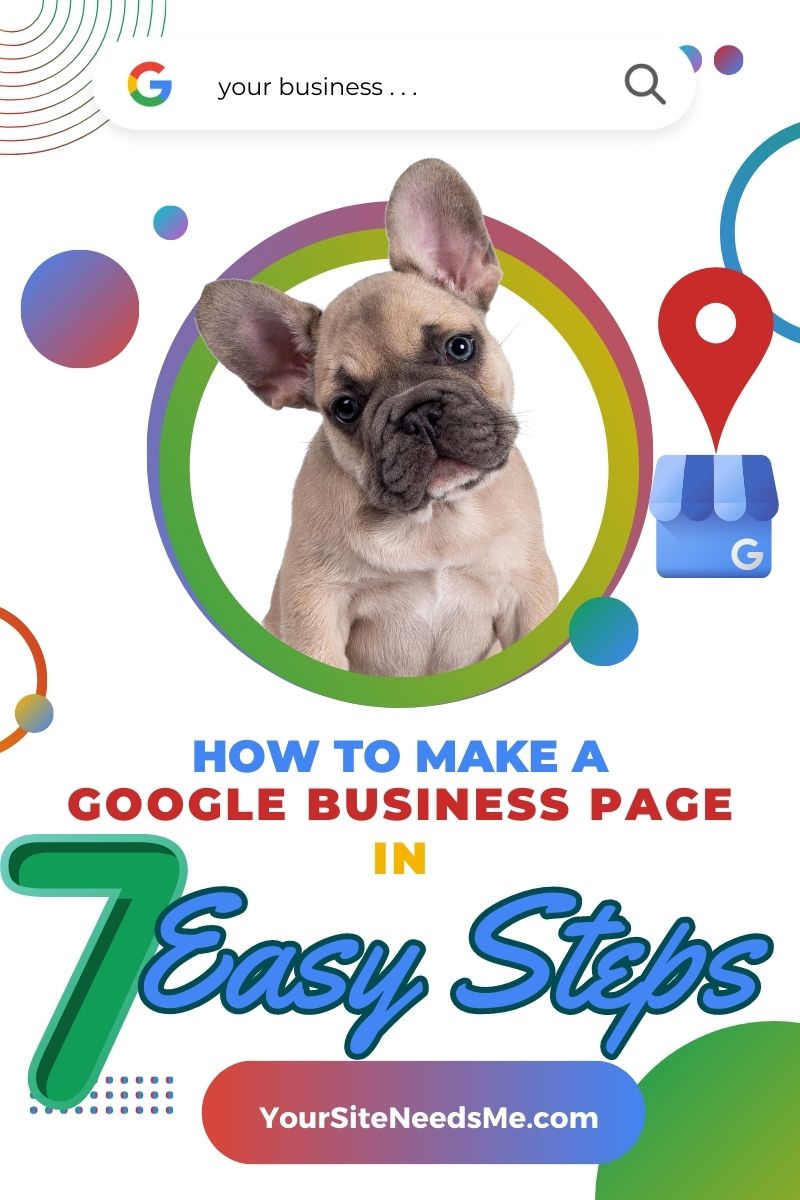 If you have been wondering how to make a Google Business page, you aren’t alone. Searches for how to set up your Google Business are up 900% as of RIGHT NOW! In today’s digital era, establishing a strong online presence is crucial for the success of any business. And if there is one thing that is certain, it is that Google is the searchers powerhouse. With billions of daily searches on Google, having your business listed on this platform can make a significant difference in attracting new customers and enhancing your online credibility making it worth taking the time to make sure your business is listed properly and maintained consistently.
If you have been wondering how to make a Google Business page, you aren’t alone. Searches for how to set up your Google Business are up 900% as of RIGHT NOW! In today’s digital era, establishing a strong online presence is crucial for the success of any business. And if there is one thing that is certain, it is that Google is the searchers powerhouse. With billions of daily searches on Google, having your business listed on this platform can make a significant difference in attracting new customers and enhancing your online credibility making it worth taking the time to make sure your business is listed properly and maintained consistently.
How to Make a Google Business Page for your Company
Below are the steps to learn how to make your own Google Business Page (or CLAIM it!). Make sure before you get started that you read the entire article through to the end and also view the attached screenshots!
Step 1: Sign into Google: If you have gmail, then you already have a google account. Make sure you re signed into it before you start. If you don’t already have a Google account, create one by visiting accounts.google.com/signup. Make sure to choose an email address that represents your business professionally.
Step 2: Visit Google My Business: Go to the Google My Business website (business.google.com) and sign in with your Google account credentials. You can also add your business directly through Google Maps (see video below). Click on the “Add your business to Google” button and start by typing in your business name and category then just follow the steps and Google will guide you through the initial steps.
*HINT* IF your business is already listed it will show up in the next step when you are typing in your business name and you can CLAIM it.
Step 3: Add Your Business Information: Enter your business name, address, phone number, website, and category. Ensure that the information is accurate and consistent across all platforms.
*HINT* Make sure your business name is listed in the EXACT same format everywhere, on your website to all social media platforms.
Step 4: Verify Your Business: Google requires you to verify your business to prevent spam and ensure the accuracy of listings. This can be done through a postcard sent to your business address or other available verification methods, such as phone or email.
Step 5: Optimize Your Google Business Profile: Enhance your profile by adding your business categories, your phone number, website URL, hours of operation, high-quality photos, a compelling business description, service area and relevant keywords. Provide as much information as possible to help customers make informed decisions. The more complete your profile it, the more likely consumers will click on it.
Step 6: Manage Reviews and Interactions: Regularly monitor and respond to customer reviews, questions, and inquiries. Every review, even the positive ones should receive a response. When responding to negative reviews, do not let your emotions get the better of you. Instead respond politely and offer them a way to contact you to make things right. This will inspire good faith in your company by showing potential customers that you are willing to listen to them and work with them on any issues they may have.
*HINT* When managing your Google Business there is a link to “Ask for Reviews”. Grab this link and add it to your website, or send it to clients so they can review you!
Step 7: Utilize Additional Google Business Features: Explore additional features offered by Google Business, such as creating posts, adding products or services, and promoting events or special offers. These features can help you stay engaged with your audience and attract more customers.
YouTube
How to add or claim your Business Profile on Google
How to add or claim your Business Profile on Google
Get Started with Google My Business for service businesses
How to Manage your Google Business Page after you make it
Once you have made your google Business page it is easy to manage it! Just open your favortie browser and go to Google.com and then search your company name (make sure you are logged in). Your business should show up right at the top with options to manage it. You can also manage it on Google Maps. If you want to add another person to manage it, just click the 3 tiny dots on the right corner and choose Business Profile Settings > Managers. See the images below for visual guidance.
Benefits of making a Google Business Page
- Enhanced Online Visibility: Listing your company on Google Business ensures that your business information, such as address, phone number, and hours of operation, appears prominently in Google search results. This increased visibility enables potential customers to find your business quickly and conveniently, increasing the chances of engagement and conversions.
- Improved Local SEO: Google Business plays a vital role in local search engine optimization (SEO). By optimizing your Google Business profile with relevant keywords, accurate business details, and high-quality images, you can improve your chances of appearing in local search results. This is particularly beneficial for small businesses that rely on local customers to drive sales.
- Customer Reviews and Ratings: Google Business allows customers to leave reviews and ratings, providing valuable social proof for your business. Positive reviews can significantly impact consumer decision-making, as people tend to trust the opinions and experiences of fellow customers. Encouraging satisfied customers to leave reviews can enhance your company’s reputation and attract new customers.
- Interactive Features: Google Business offers a range of interactive features that can help you engage with your target audience. You can respond to customer reviews, answer questions, and provide additional information about your products or services. These interactions demonstrate your commitment to customer satisfaction and create a sense of trust and reliability.
Learning how to make a Google Business Page is Easy!
Now that you have all of the steps on how to make a Google Business page, you’re ready to go! It is easier than you think and if you need help you can always reach out to us. We love to help! Setting up your company on Google Business is a must in today’s digital landscape. It provides numerous benefits, including increased online visibility, improved local SEO, customer reviews and ratings, and interactive features to engage with your target audience. By following the step-by-step instructions outlined in this blog post, you can establish a strong presence on Google Business and unlock the potential to reach a broader audience and grow your business.
Real Estate Marketing Tips
We’ve been in the real estate marketing business since 2004 and we love what we do! If you are looking for more tips, check out our Best Real Estate CRM’s or our Library of Real Estate Agent Resources which contains links to every cool real estate tool, marketing tool and resource we have gathered over the years!
If you need some tips on how to go viral then check out my blog post on Unleashing the Power of Viral Marketing Campaigns: 7 Tips to Make Your Blog Posts Go Viral plus Strategies, Tools, and Examples. Need help with your websites SEO? Check out My 3 BEST Real Estate Website SEO & Lead Generation Tips.
YourSiteNeedsMe is a Real Estate Websites WordPress Designer for REALTORS and enjoys writing blog posts about hot topics and fun things to do.