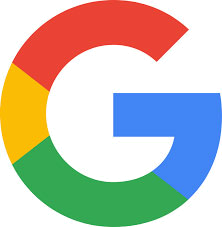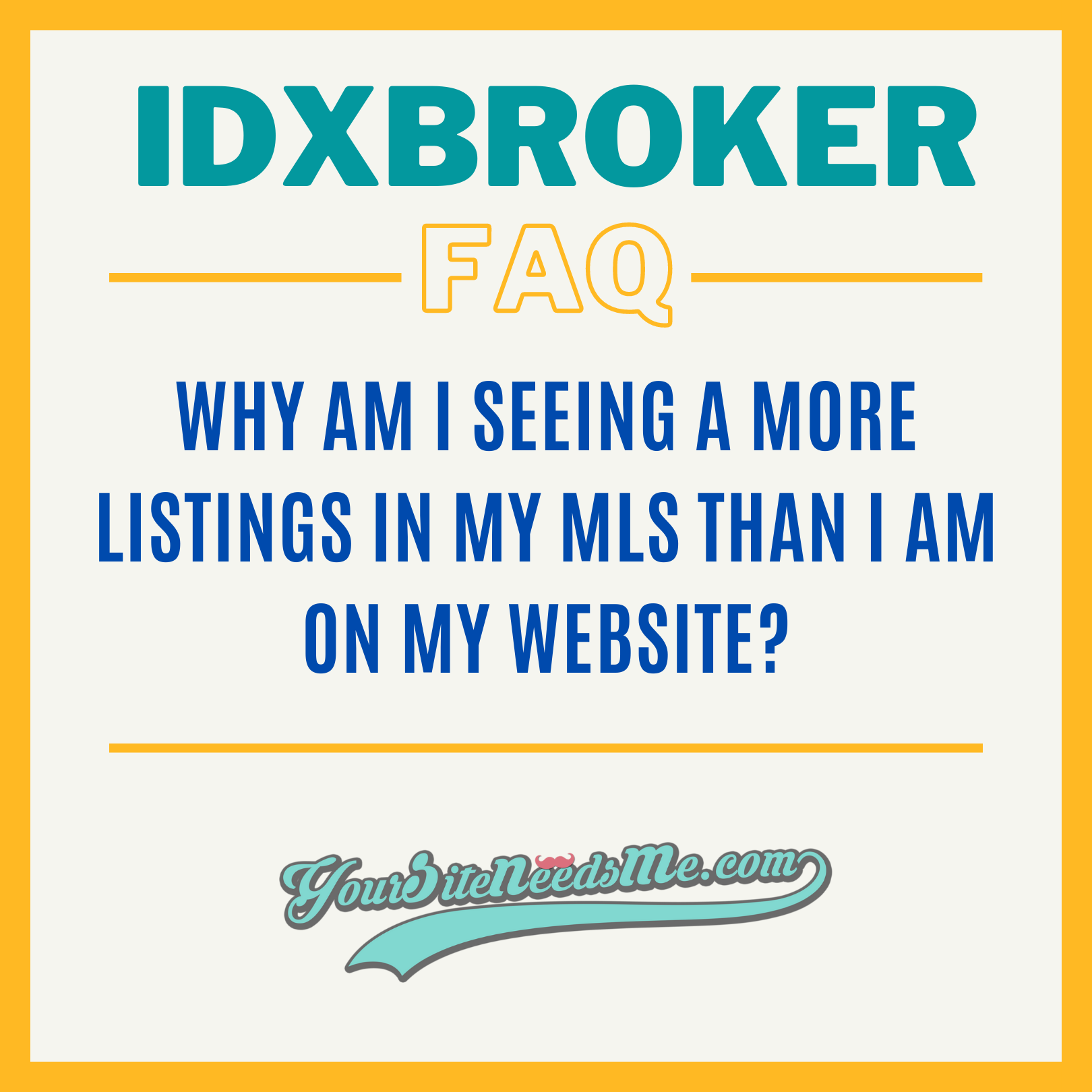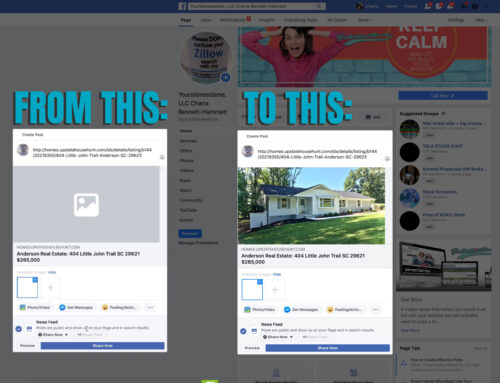This is often a case due to a data sharing agreement that your MLS has with another MLS but because they still have separate IDX feeds, your website’s IDX feed can only display the listings that are directly a part of your MLS. The easiest way to check this is by googling the address of one of the properties that you see as active in your MLS but do not see on your website. Go to the realtor.com page for that listing and scroll down until you see the information showing the Listing Agent or Brokerage. In that same section look for “Data Source” and you will see the name of the MLS source for that listing. If it is not YOUR MLS then this listing is not going to show up on your site.
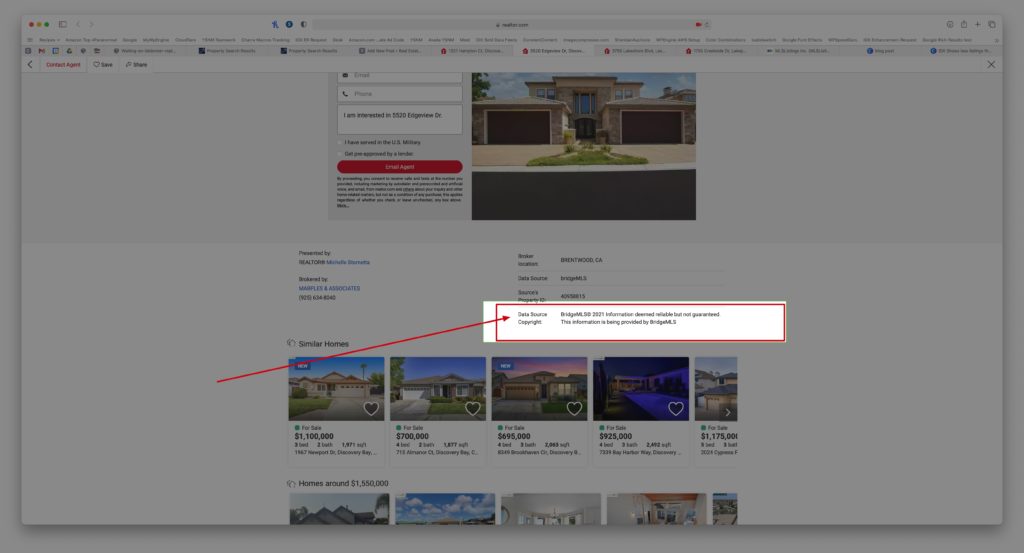
What if I want all of the listings in my MLS to show up on my website’s IDX Feed?
If you still want to have these listings on your website then you need to do 2 things:
- Make sure you are a member of the MLS that the listing originated in and if not join that board
- Upgrade your IDXBroker account to add a second (or third) MLS
IDXBroker Support with a Developer Partner
If you are struggling with your IDXBroker account and want a helping hand then we want to be your support team! We specialize in IDXBroker and WordPress websites and offer our IDXBroker Developer Partners lots of free stuff including free installation, no set up fees, free ongoing support and more! Find out why you should choose us to be your IDXBroker Developer Partner here. And if you are a Broker then find out about all of the free stuff we do for our Real Estate Company Developer Partners!
Online Marketing Tips
We’ve been in the online website marketing business since 2004 and we love what we do! If you are looking for more tips, check out our How to Make a Google Business Page for your Company in 7 Easy Steps or How to Add a Business to Apple Maps (For FREE!): Step-by-Step Guide!
If you need some tips on how to go viral then check out my blog post on Unleashing the Power of Viral Marketing Campaigns: 7 Tips to Make Your Blog Posts Go Viral plus Strategies, Tools, and Examples. Need help with your websites SEO? Check out My 3 BEST Real Estate Website SEO & Lead Generation Tips.
YourSiteNeedsMe is a Real Estate Websites WordPress Designer for REALTORS and enjoys writing blog posts about hot topics and fun things to do.