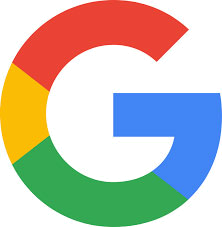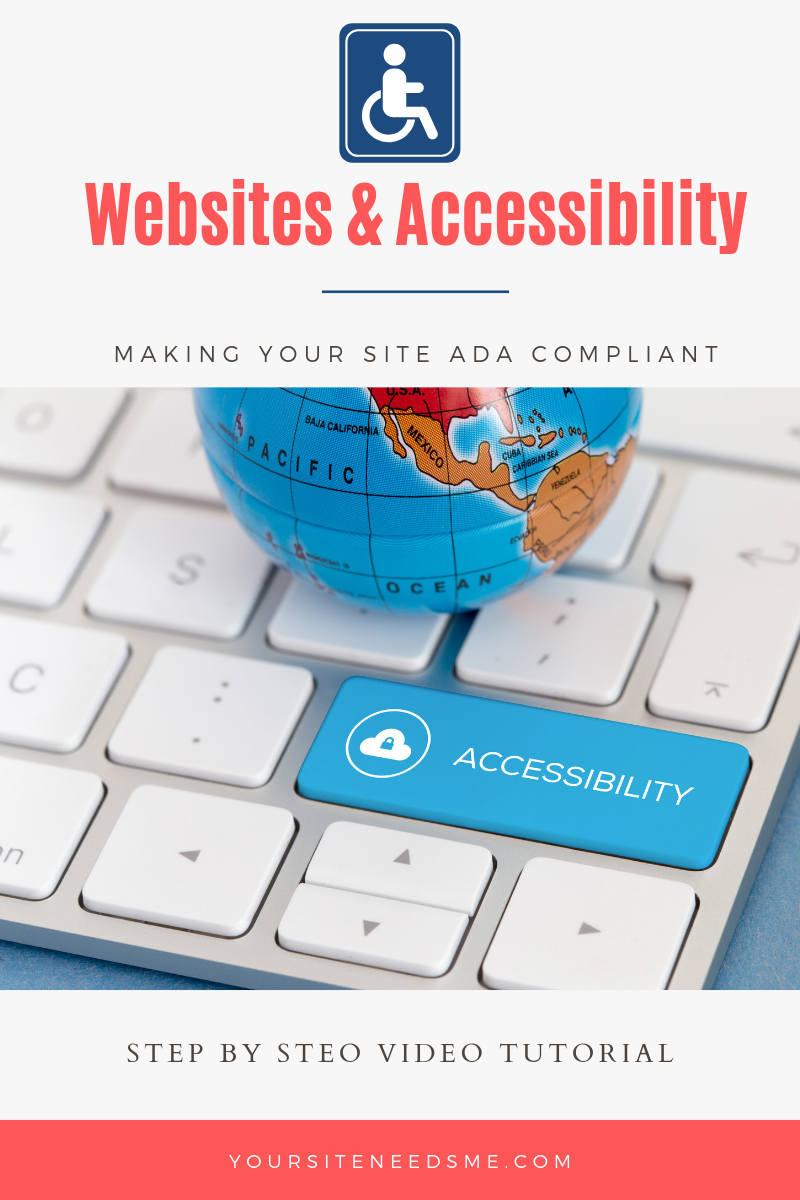What is all the hullabaloo about this ADA Compliancy?
If you haven’t been living under a rock on a deserted island you probably have heard something about your website needing to be ADA Compliant. It has been widely talked about in many articles for the last few years and has been even more talked about recently because of court cases that are going on. Whether you are a real estate agent or a local business, you need to learn about it and put some things in place on your website or you could be subject to some large fines.
What is ADA Compliancy?
In September 2010 the Department of Justice (DOJ) published the Americans with Disabilities Act (ADA) Standards for Accessible Design. The Act protects the rights of individuals with disabilities with regards to their employment, public services, transportation, accommodation in public places of business or recreation and more. You can read the act in full here.
At that time this was published, websites were not as emphasized and were therefor not addressed. However there have been many instances where the inaccessibility of websites has been brought up in the courts so the Department of Justice (DOJ) will likely be implementing guidelines for this very quickly.
Title III of the Americans with Disabilities Act is being interpreted to include websites as “places of public accommodation” there for your website is affected by this. The good news is you are reading this article so you have decided to look into it. The next step is educate yourself and take action NOW. Read on young padowan….
Let’s look at what NAR is saying about ADA Compliance – note that this video is specifically for Realtors® however the information provided is still basically the same.
How can you make your Website ADA Compliant today?
If you have a WordPress site then we highly recommend the Accessibility plugin by UserWay. It takes minutes to set up and adds a ADA Compliant widget to your site in the form of a floating button that has features for users with disabilities that increase the font size, change contrast, read text and more. We have made a step by step tutorial video below for our clients to learn how to install and set up this plugin although anyone with a WordPress website can follow these steps.
UserWay also has an easy step by step guide that shows you visually how to install and setup the plugin that can be found here.
What if you don’t have a WordPress website?
If your website is made with any different software types (Joomla, HTML, ASP, SquareSpace, Weebly, etc), then we recommend you go to the experts. This is not something to mess with and trying to take care of it yourself can mean missed areas of importance that can then lead to hefty fines. We highly recommend that you find a reputable business who will not only do a website audit but will also FIX the issues and make sure your site is fully ADA compliant. You can Google “Accessibility Remediation” and find a ton of businesses that offer this service. Make sure you do your homework and check that they actually do the fixing and not just the diagnosing.
There is a very good article I read recently by Kris Rivenburgh at Medium.com (The ADA Checklist: Website Compliance Guidelines for 2019 in Plain English) that is not only pretty humorous (hope you finally got some sleep Kris!) but it’s easy to understand and will help you know what next steps to take. It explains what ADA is, why you need it, gives you examples of things on your website to look for, covers both (WCAG) 2.0 Level AA success criteria & WAS (Web Accessibility Standards) which can help you understand better what needs to be done.
The bottom line to being ADA Compliant is to act now. If your site is not compliant and even if you have hired someone to work on it, you still are going to be subject to being fined. There is not much wiggle worm in this one folks! If your site is WordPress then you know what to do. If you need help getting it installed and you are one of our IDXBroker Developer partners or you host with us, just shoot us an email and we will do our best to help. If you have a non-wordpress site then your best bet is to hire an expert. We are always here to help and provide advice where we can!
Your friendly WordPress Real Estate Website Experts,
YSNM Team
Online Marketing Tips
We’ve been in the online website marketing business since 2004 and we love what we do! If you are looking for more tips, check out our How to Make a Google Business Page for your Company in 7 Easy Steps or How to Add a Business to Apple Maps (For FREE!): Step-by-Step Guide!
If you need some tips on how to go viral then check out my blog post on Unleashing the Power of Viral Marketing Campaigns: 7 Tips to Make Your Blog Posts Go Viral plus Strategies, Tools, and Examples. Need help with your websites SEO? Check out My 3 BEST Real Estate Website SEO & Lead Generation Tips.
YourSiteNeedsMe is a Real Estate Websites WordPress Designer for REALTORS and enjoys writing blog posts about hot topics and fun things to do.