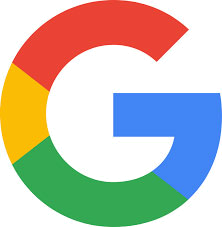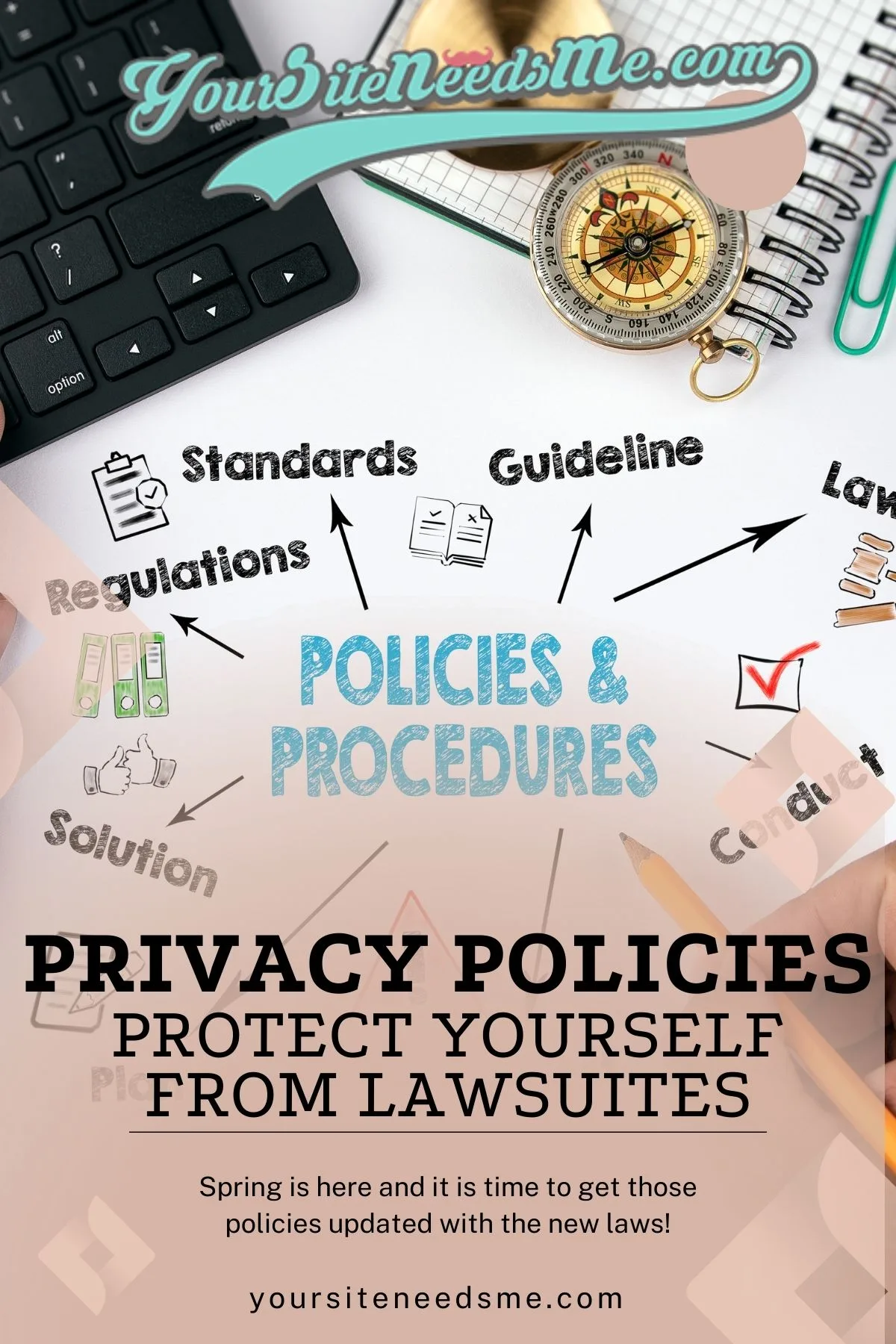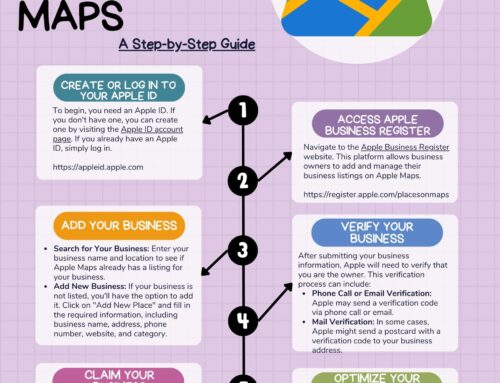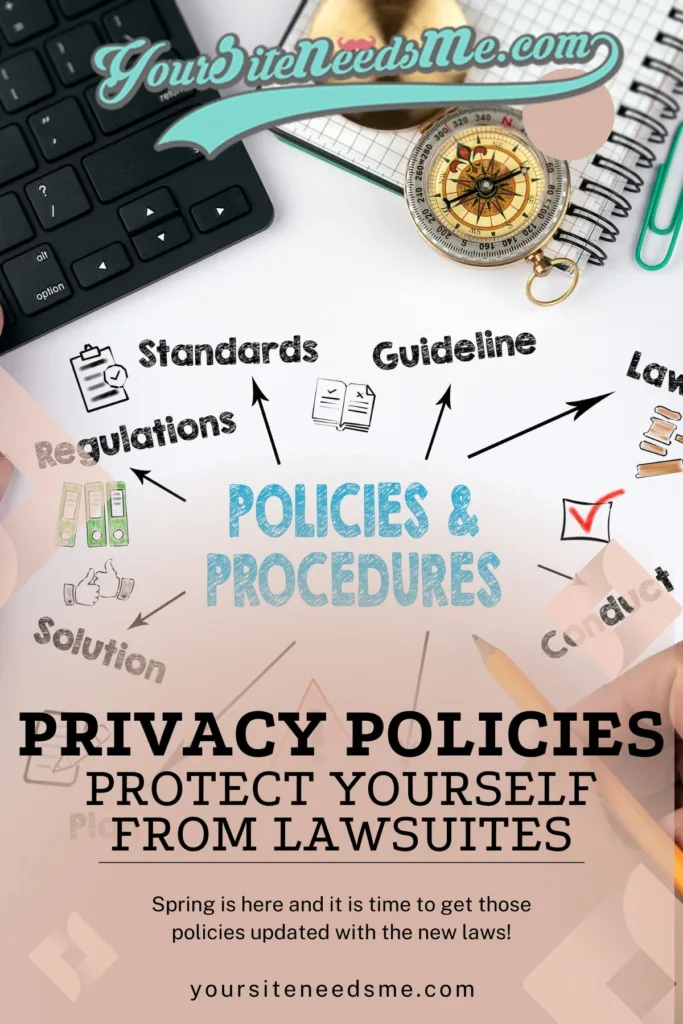 Spring is here – it’s time to update your Privacy Policy!
Spring is here – it’s time to update your Privacy Policy!
Hi Everyone! HAPPY SPRING!
Spring is here which means a little bit of Spring Cleaning is in order. YAY! (I can just hear your groans of excitement pouring through this post haha!)
BUT….this is important. I don’t send out notices to ya’ll very often and when I do, it is something I take very seriously. So please read on carefully and when done I would ask you to please take a minute or two to get this done today. It is worth it and it protects you from costly lawsuits!
I noticed today when I went into my Termageddon dashboard that MANY of you have update notices on your Privacy Policies. This means that a law has changed that affects you and in order for your policies to continue protecting you, you will need to log into Termageddon and answer a few questions about the new laws.
It is VERY simple to do this. Simply log into Termageddon and you should see a screen that shows all of your active policies. Look for any “INCOMPLETE” notices on the Dashboard and click on EDIT POLICY DETAILS under that specific policy. Once in edit mode, simply look for any questions you have not answered and any alert icons showing you specific places you need to complete. Once you have made the changes to your policy, your website will AUTOMATICALLY update on your website so there is nothing else to do! *I have included screenshots below for reference*.
If you are in California then there is a special email you may have received in your email inbox. THIS is SUPER important and I would highly encourage you to read it. I have also copied it below for your reference. In the future, I also encourage you to not disregard their emails. They also only send important updates and they are worth reading.
IF there are any policies you have NOT yet created but choose to create now, please let me know after completing them and I will insert them into your website for you at no cost to you! Just shoot us an email and let us know which policies you added and we will get them set up on your site in no time.
If you have not yet signed up for Termageddon (use Promo Code CHARRA for 10% off your first order), then we HIGHLY recommend you look into it. It is essential to protect yourself from Privacy Lawsuits which are increasingly common today. Termageddon is only $99/year and it is the BEST all-in-one solution to adding a Privacy Policy, Cookie Policy, Disclaimer and Terms of Service Policy to your website. All you do is answer the questions and Termageddon will automatically update when the law updates. From time to time you may have to log in to answer a few new questions when a new law is put into place and don’t forget – we will install it on your website for free.
As always, we are here for any questions or help you with anything may need! Please fee free to call or email us if you need anything at all and make sure to check out the California Notice below along with the Screenshots
CALIFORNIA RESIDENTS:
Termageddon customers,
New lawsuits are being filed against website owners for non-compliance with the California Invasion of Privacy Act (CIPA). These lawsuits are targeting both large and small business website owners, and the penalties are estimated to be approximately $5,000 per website visitor whose rights were infringed upon.
CIPA is a 30-year-old privacy law that was initially passed to protect Californians from third parties eavesdropping on phone calls. However, the law has recently been reinterpreted to apply to website owners who use third party tracking technologies (video embeds, map embeds, analytics trackers, IP Intelligence tools, ad pixels, etc). This law can apply to businesses of any size (as well as any location) that tracks residents of California online.
In lieu of this most recent news and out of an abundance of caution, we have released compatibility with CIPA, and Termageddon currently stands as the only generator to be actively addressing this law.
There is, however, action that you will need to take. If not done already, you will need to add an opt-in consent banner (aka a GDPR style banner) to your website to be shown to California visitors.
Instructions:
These step-by-step instructions show how to activate and embed the opt-in consent banner into your website.Please note: adding an opt-in consent solution to a website means third party scripts (such as video embeds, map embeds, third party security scripts, analytics scripts) will be blocked by default, meaning particular features on a website may not load until after a user gives explicit consent (meaning they click ‘accept all’ within the banner). This is what’s required to help comply with laws like CIPA. We recommend sharing these instructions with your web developer so that they can provide you with a quote to assist with implementation and troubleshooting.
Termageddon Privacy Policy Update Screenshots:
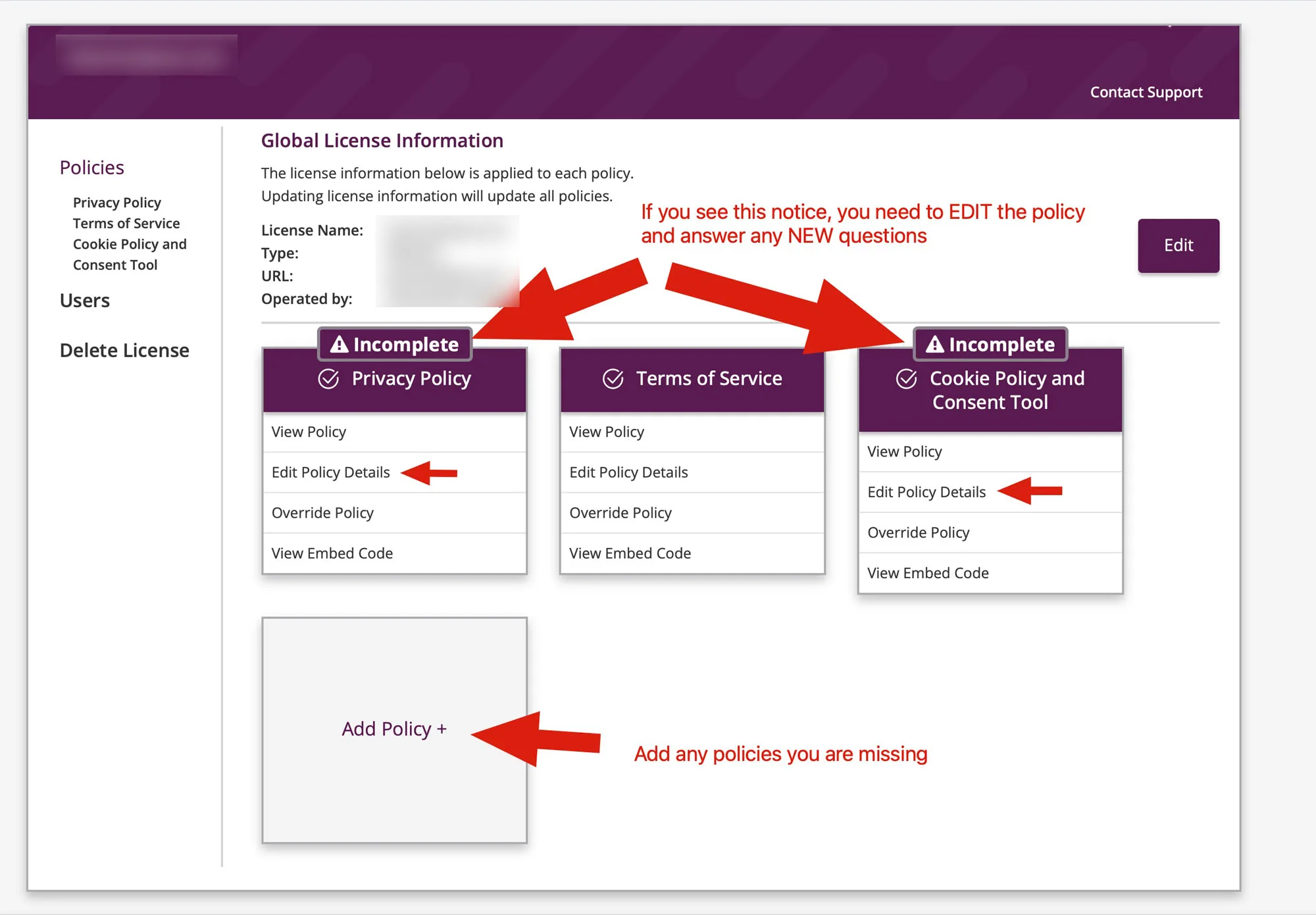
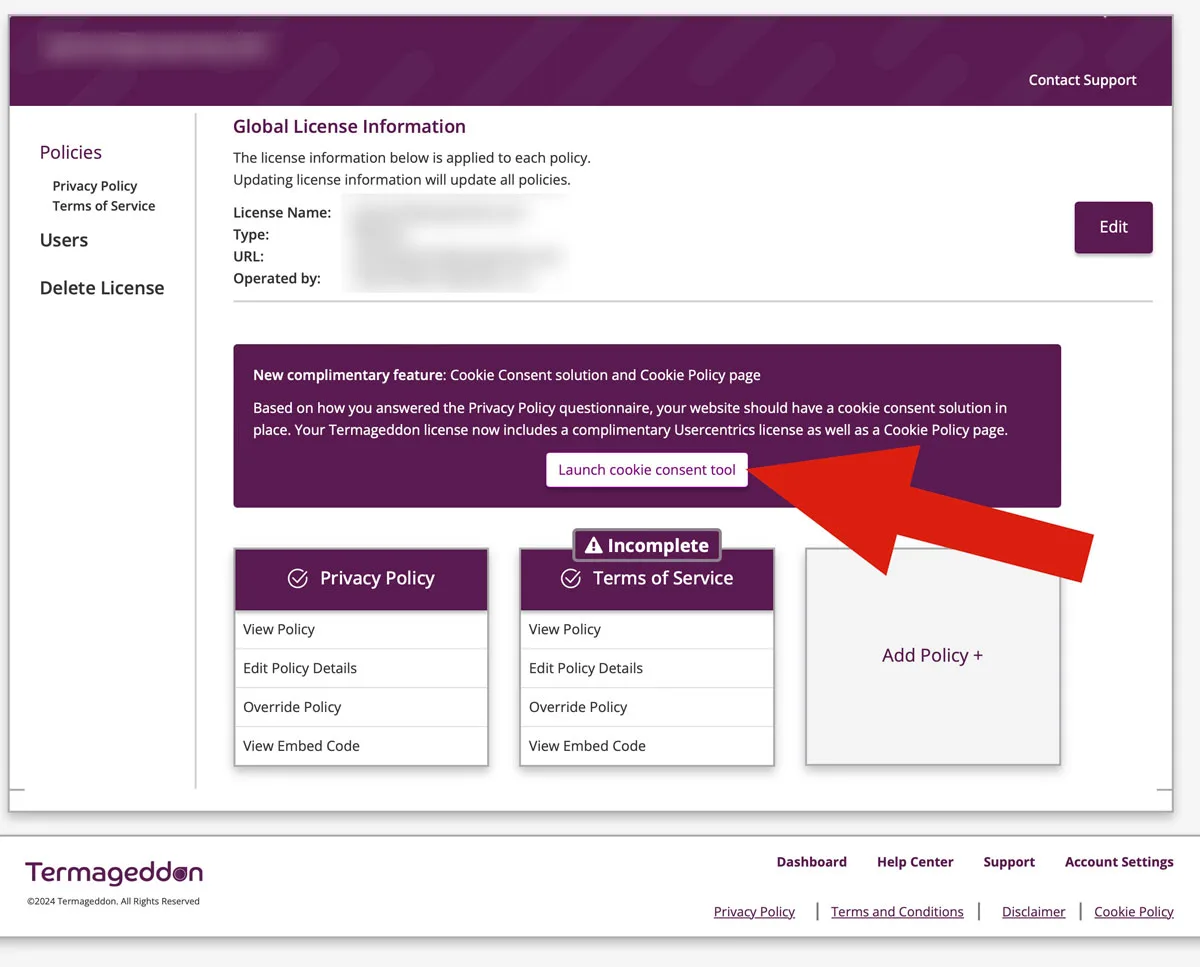
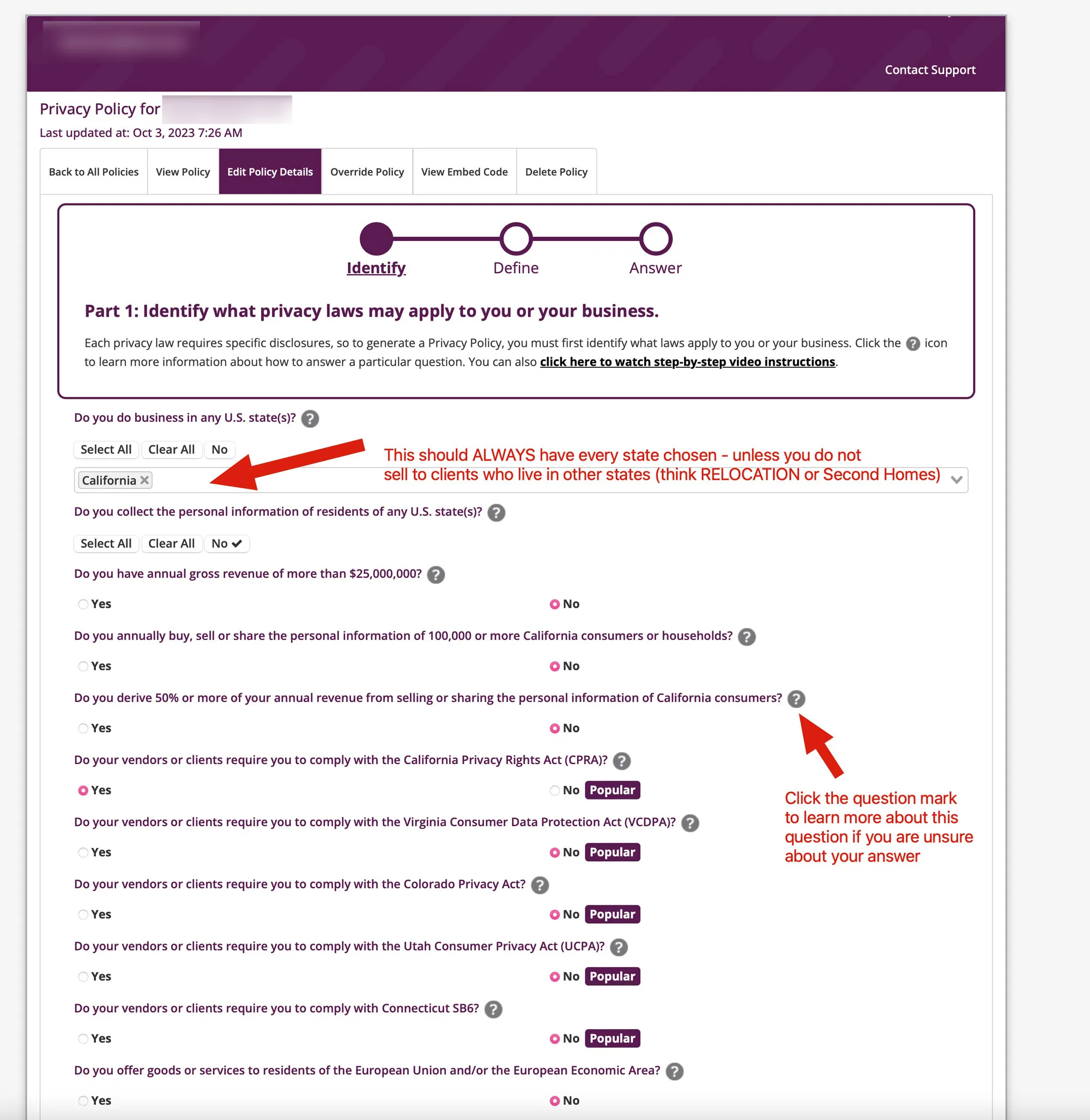
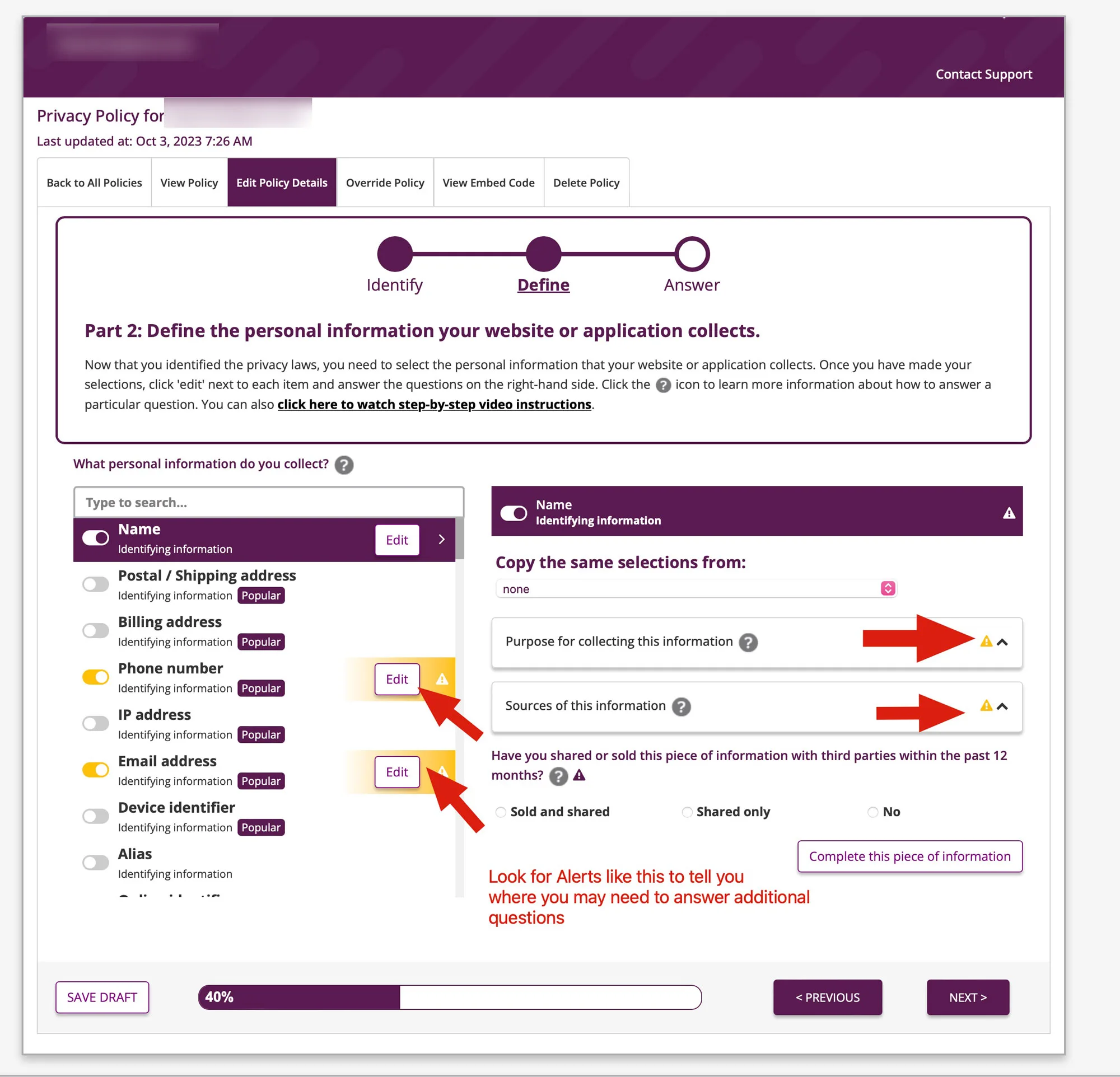
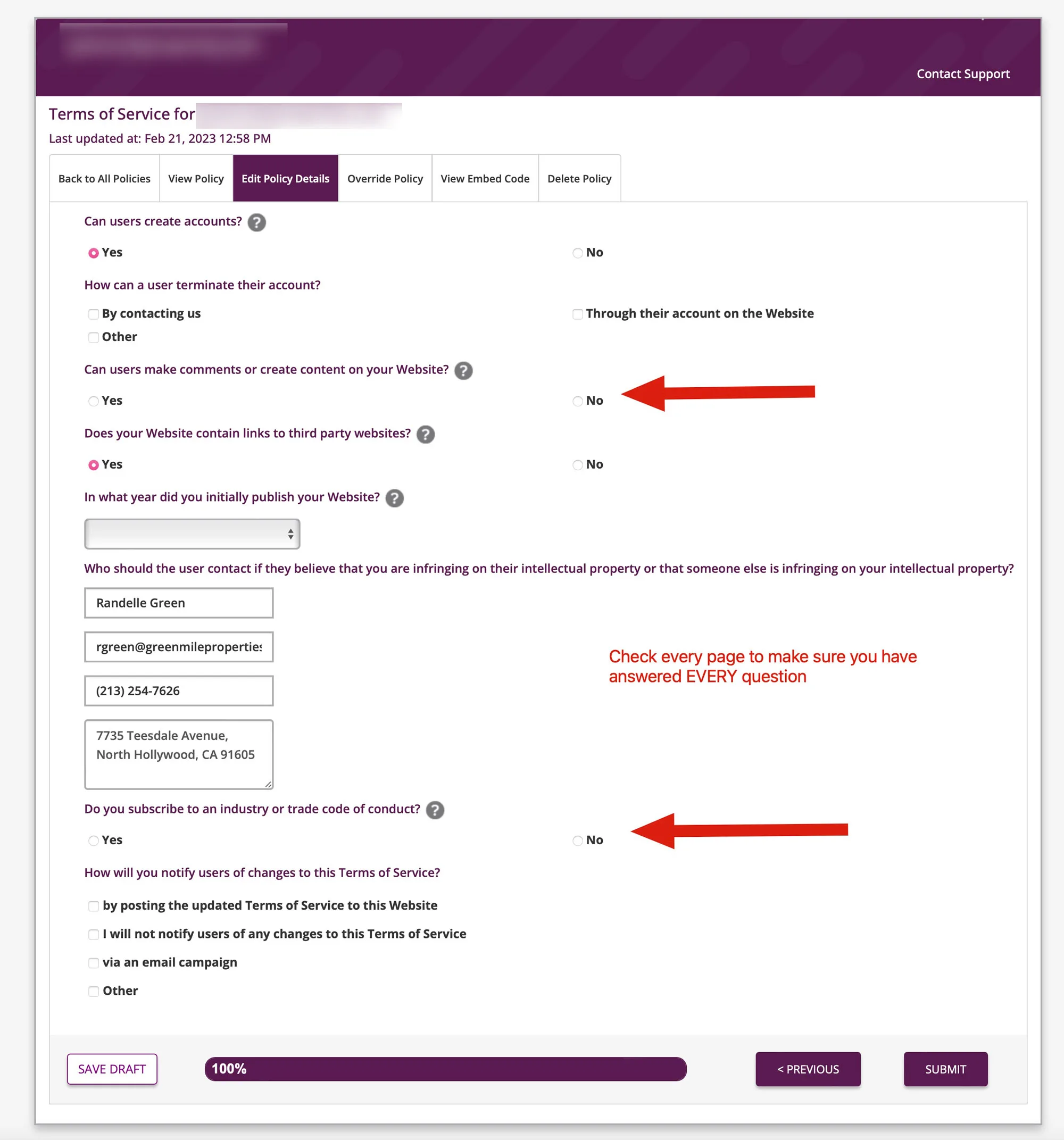
Real Estate Marketing Tips
We’ve been in the real estate marketing business since 2004 and we love what we do! If you are looking for more tips, check out our Best Real Estate CRM’s or our Library of Real Estate Agent Resources which contains links to every cool real estate tool, marketing tool and resource we have gathered over the years!
If you need some tips on how to go viral then check out my blog post on Unleashing the Power of Viral Marketing Campaigns: 7 Tips to Make Your Blog Posts Go Viral plus Strategies, Tools, and Examples. Need help with your websites SEO? Check out My 3 BEST Real Estate Website SEO & Lead Generation Tips
YourSiteNeedsMe is a Real Estate Websites WordPress Designer for REALTORS and enjoys writing blog posts about hot topics and fun things to do.